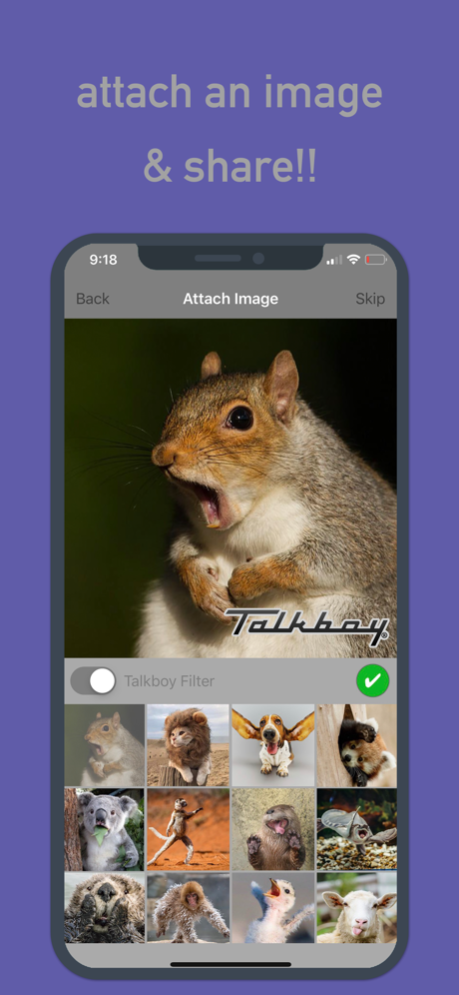Talkboy 1.44
Continue to app
Free Version
Publisher Description
The Home Alone 2 prop is now on your iPhone! Talkboy is back and better than ever! Follow Talkboy on Instagram, Facebook, and Twitter.
Record audio and easily speed it up or slow it down with the slider. Have fun with a perfect mix of an entertainment app and a simple voice recorder and audio editor.
CASSETTE PLAYER REPLICA
Rewind and Fast Forward buttons allow for a fully functional cassette player replica. Use it as your tape recorder & voice editor tool, and create funny voice memos. Use as a voice changer too, to speed up or slow down the audio in a fun way.
CROP AUDIO & ATTACH IMAGE
When you're done with your cassette recording and finally you want to share it with friends and family, crop the audio waveform and attach an image by taking a picture (swipe for filters!) or selecting an image from your camera.
STORE CASSETTES
Each of your playback recordings are stored on our original cassette player & recorder. Don't overwrite what you've already recorded! Additional "digital" cassettes can be purchased when you run out of room.
STAY AD-FREE
In our voice editor & voice changer app, there is a menu option to remove ads - this helps keep Talkboy bug-free and up to date. Please consider purchasing this option and any feedback is welcomed as well!
CONTACT
Follow Talkboy - the ultimate cassette voice recorder and audio editor tool on Instagram, Facebook, and Twitter!
Dec 19, 2019
Version 1.44
-Improved speed slider functionality
-fixed share screen transitions so everything is full screen
-ensured all fonts are not affected by light/dark mode selection
About Talkboy
Talkboy is a free app for iOS published in the Recreation list of apps, part of Home & Hobby.
The company that develops Talkboy is Tuskan Technology, LLC. The latest version released by its developer is 1.44.
To install Talkboy on your iOS device, just click the green Continue To App button above to start the installation process. The app is listed on our website since 2019-12-19 and was downloaded 1 times. We have already checked if the download link is safe, however for your own protection we recommend that you scan the downloaded app with your antivirus. Your antivirus may detect the Talkboy as malware if the download link is broken.
How to install Talkboy on your iOS device:
- Click on the Continue To App button on our website. This will redirect you to the App Store.
- Once the Talkboy is shown in the iTunes listing of your iOS device, you can start its download and installation. Tap on the GET button to the right of the app to start downloading it.
- If you are not logged-in the iOS appstore app, you'll be prompted for your your Apple ID and/or password.
- After Talkboy is downloaded, you'll see an INSTALL button to the right. Tap on it to start the actual installation of the iOS app.
- Once installation is finished you can tap on the OPEN button to start it. Its icon will also be added to your device home screen.